Head Gesture Function (WF-1000XM5)
Head Gesture function is currently only supported on WF-1000XM5.
Head Gesture function allows you to control your headphones simply by nodding or shaking your head during incoming calls or when using Auto Play (Beta).
Perform the gestures facing forward so that your nodding and the shaking of your head can be detected easily.
- Receive a call: Nod your head.
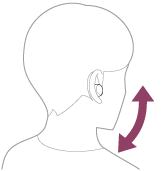
- Reject a call: Shake your head.
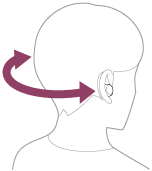
To enable or disable Head Gesture, open the Sony | Headphone Connect app connected to your WF-1000XM5, go under System in the main dashboard and look for Head Gesture.
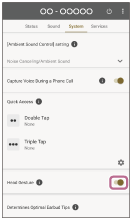
Note:
- If you are using only one headset unit, the functions may not work properly.
- The functions may not work properly with the head gesture controls depending on the connected device or the application you are using.
- Auto Play (Beta) is not available in certain countries and regions.
You may also find out more about Sony | Headphones Connect app by visiting Benefits for using Sony | Headphones Connect app





















