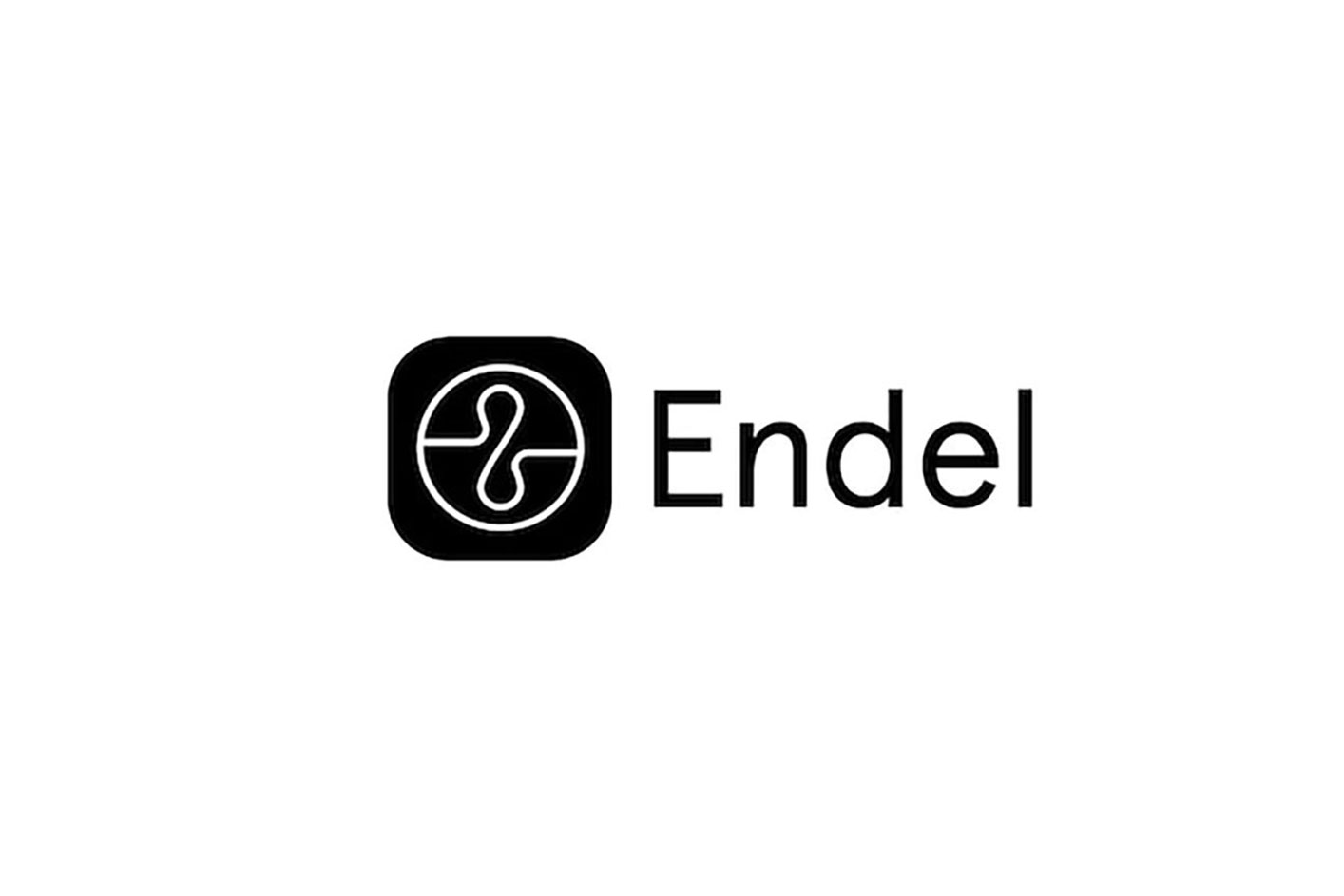Headphones
Headphones

ULT POWER SOUND series | ULT WEAR Wireless Noise Canceling Headphones
ULT WEAR
Everyday use
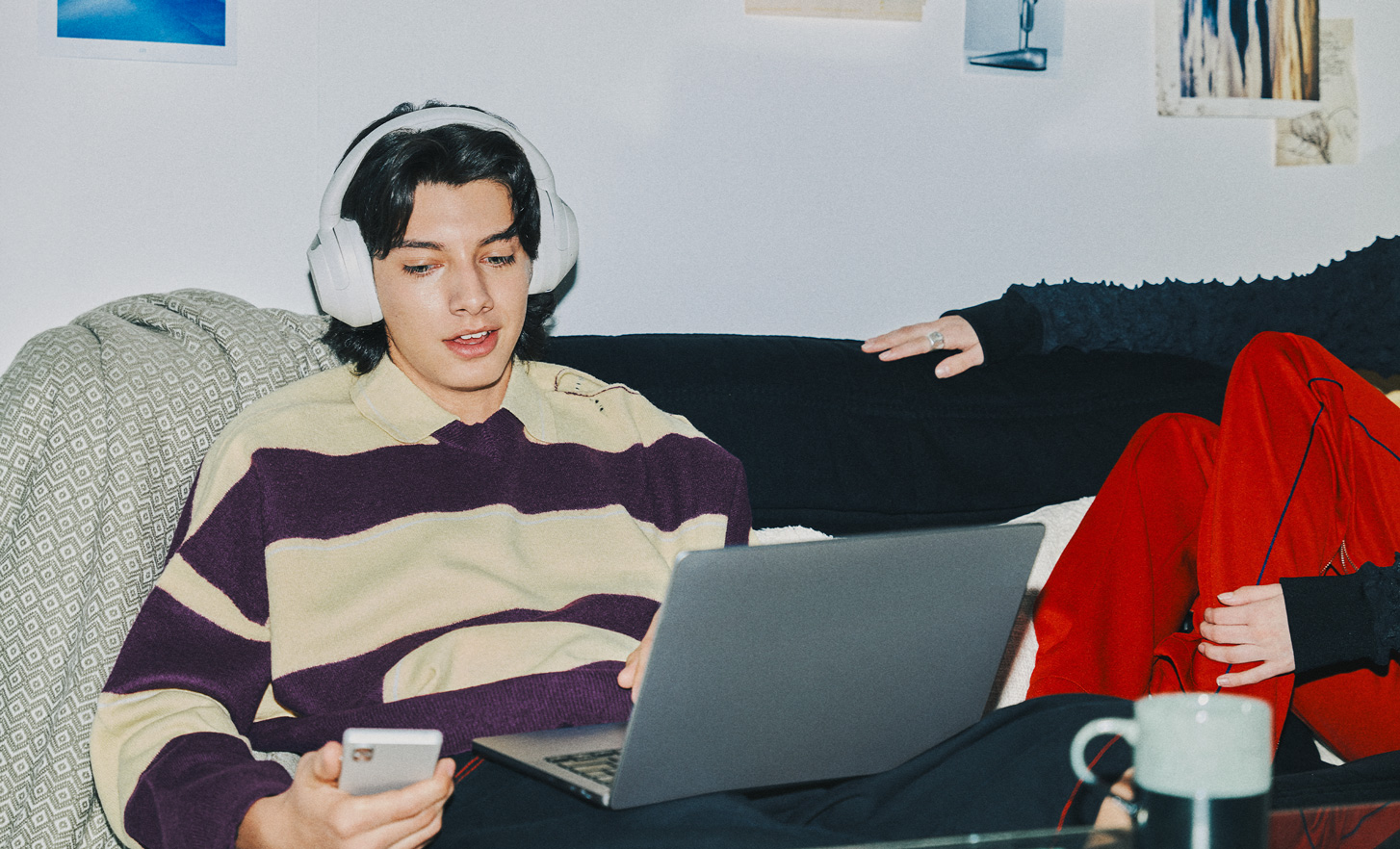
Made to move with you
Instant pause. Instant play.
Just take the headphones off and the music stops – a capacitive sensor knows when you are wearing them. It also helps improve detection accuracy and design. Put the headphones back on and the music starts again.
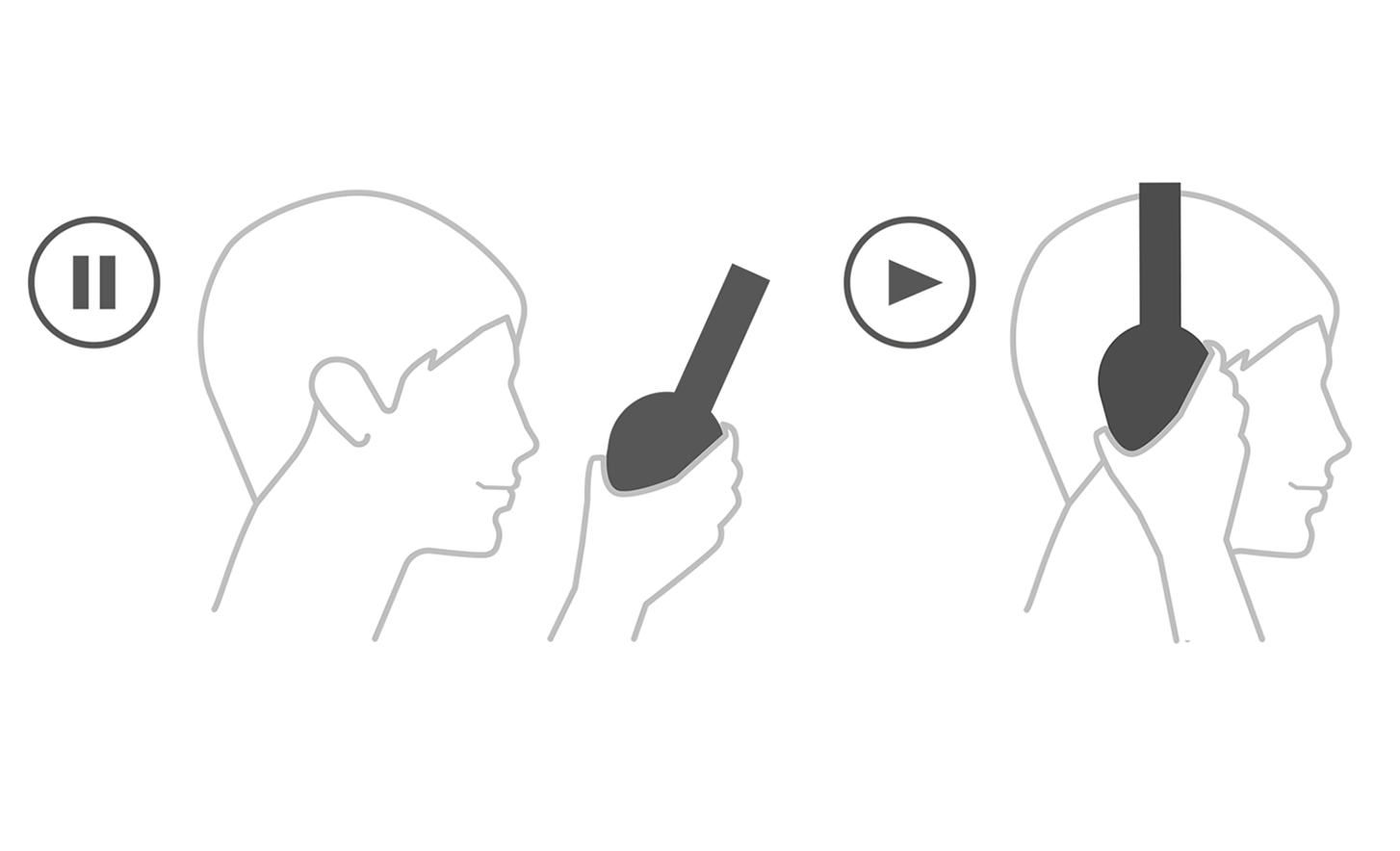
Crystal-clear conversations
With Precise Voice Pickup Technology, a Wind Noise Reduction Structure, and beamforming mics to pick up your voice, you will enjoy clearer calls and better conversations.

Multipoint connection
For total convenience, these Bluetooth® headphones can be paired with two Bluetooth devices at the same time. So when a call comes in, your headphones know which device is ringing and connects to the right one automatically.

Control with your voice
Get hands-free help – just say “Hey Google” or “Alexa” to activate your preferred voice assistant0. Listen to music, connect with friends, get notifications, set reminders, and more. You can even control your headphones features like noise cancellation with your voice1.
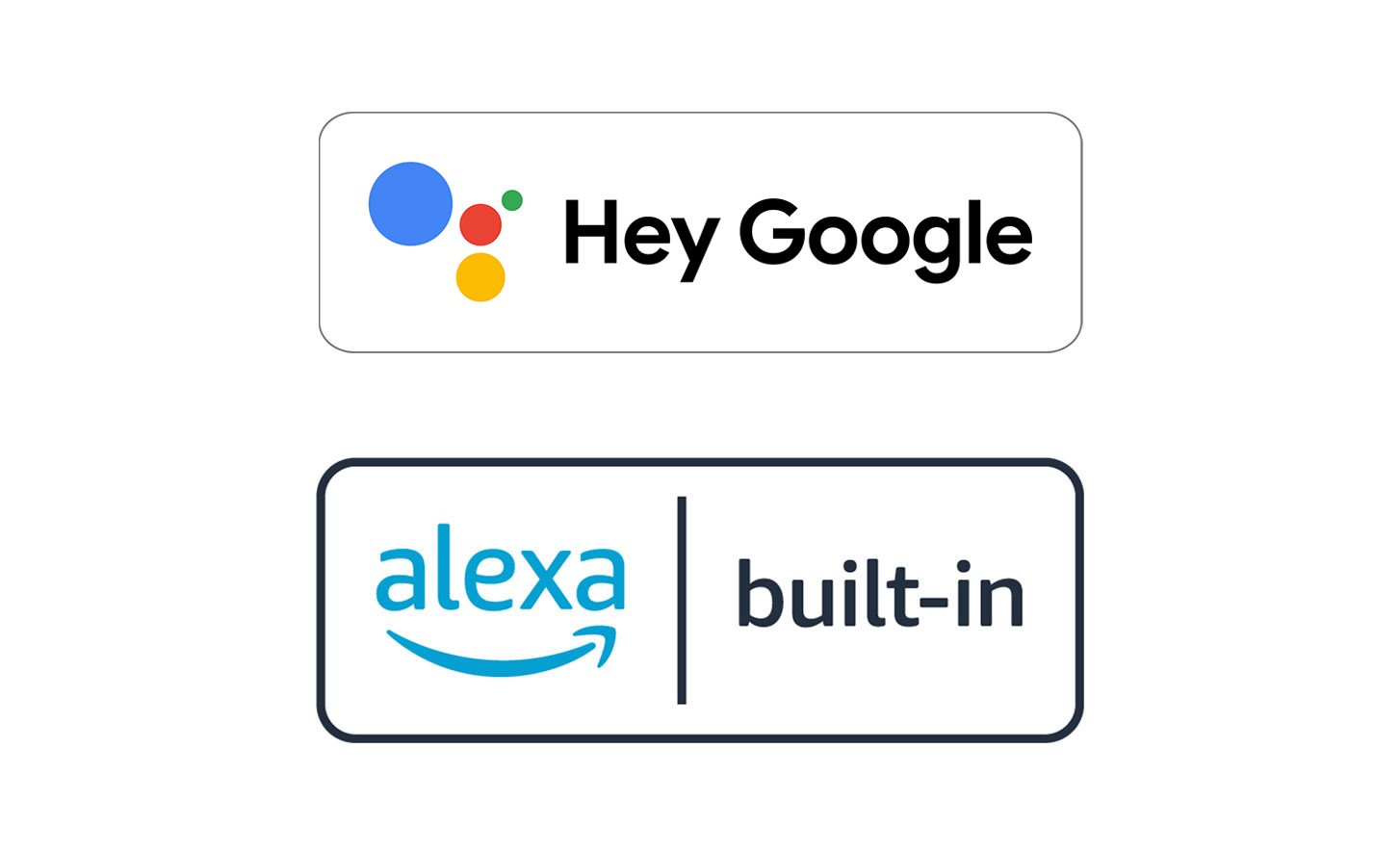
Quick Access
A shortcut to your music with simple taps – with no need to touch your smartphone01. You can simply enjoy your music effortlessly.

Control at your fingertips
Change track, adjust volume and take or make calls by tapping or swiping the touch panel on the side of your headphones. Need to quickly hear voices or sounds around you? Just place your hand over the housing to instantly turn your music volume down and let ambient sound in.



Find your headphones with Fast Pair
In one tap, the ULT WEAR enables quick, effortless Bluetooth pairing with your Android devices0. You can even check to see where you last placed it.

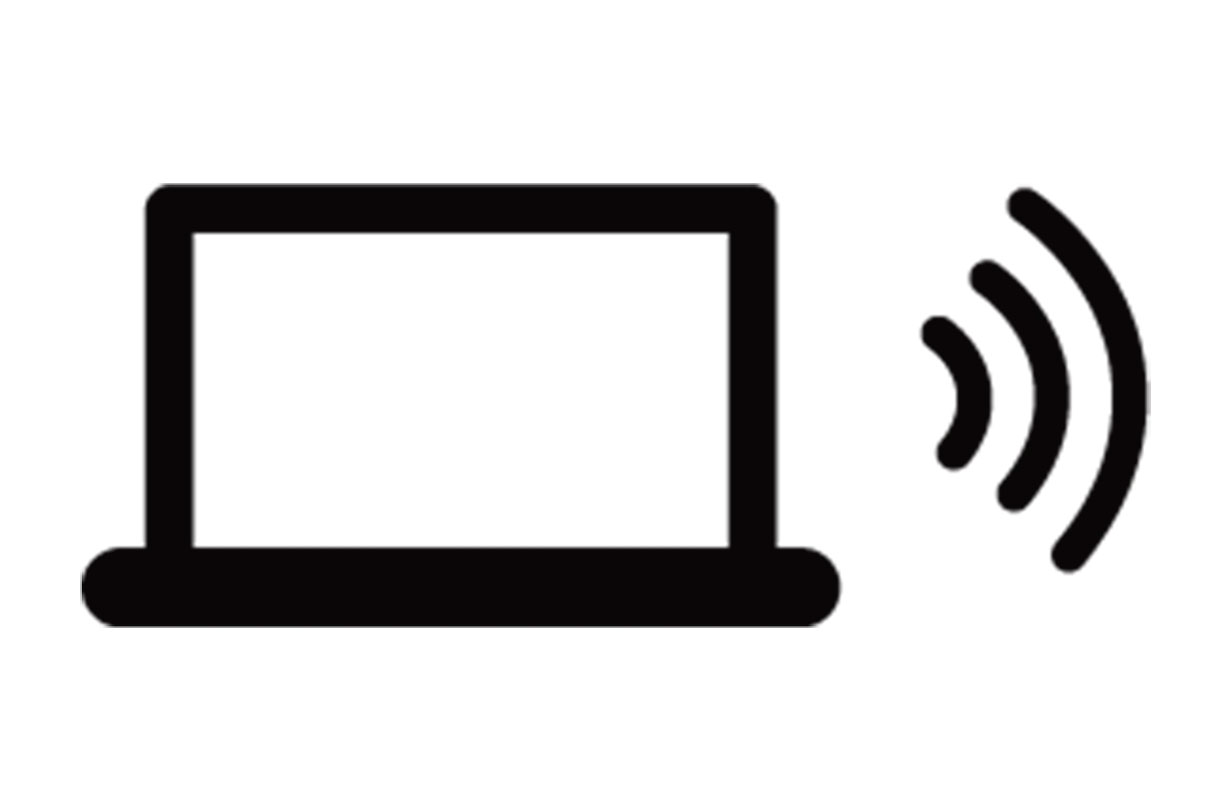
Easy pairing with your computer
Swift Pair makes it quick and easy to pair your headphones with your Windows 11 or Windows 10 laptop, desktop PC or tablet. When pairing mode is selected, pop-up pairing guidance appears on nearby Windows 11 or Windows 10 devices.
-
ULT WEAR
WH-ULT900N